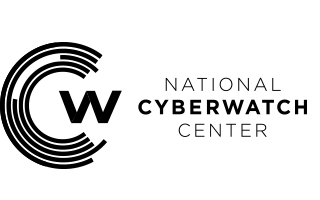The following labs provide learners with the fundamental concepts of the Linux operating systems. The labs cover topics such as installing an operating system, working with a package, manager, displaying hardware, adding partitions, managing the filesystem, working with a shell (bash), monitoring processes, and creating/manipulating files, creating and managing groups and users, scheduling tasks, working with email, basic network configurations, host hardening techniques, and an introduction to shell scripting. These lab exercises also help prepare individuals seeking to pass the CompTIA Linux+ certification exam (XK0-004):
- CentOS Server Linux Installation
- Ubuntu Desktop Linux Installation
- Installing Packages and Shared Libraries on Fedora and Ubuntu
- Displaying Hardware
- Adding a New Partition
- Managing Filesystem Quotas
- Booting and Restarting the System
- Using the BASH Shell – 1-4
- Monitoring Processes
- Working with Files
- Managing Text Files – 1-3
- Configuring X Windows in CentOS and Fedora Desktop
- Accessibility Technologies
- User and Group Accounts
- System Administration Tasks – 1
- System Administration Tasks – 2
- System Administration Tasks – 3
- crontab and at
- Configuring Locale and Time Zone Settings
- Working with Email – 1
- Working with Email – 2
- Basic Network Configuration
- Basic Security Administration
- Securing Data with Encryption on a Linux System
- Host Security
- BASH shell features
- BASH Scripting
- Working with a SQL Database