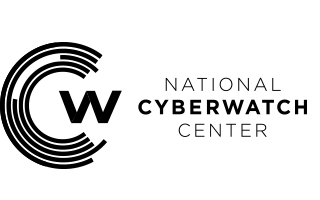Description
4 credit/unit hours – Four hours of lecture weekly; one term
This course introduces the student to the architecture, components, and operations of routers and switches in small networks, as well as Wireless Local Area Networks (WLAN) and security concepts. Students learn how to configure and troubleshoot routers and switches for advanced functionality using security best practices and resolve common issues with protocols in both IPv4 and IPv6 networks. The course is designed to help students prepare for professional careers in the information and communication technology (ICT) field. It also helps prepare individuals seeking to pass the Certified Network Associate (CCNA) Switching, Routing, and Wireless Essentials exam (200-301).
Updated November 6, 2022
Learning Objectives
Upon completion of this course the student will be able to:
- Describe basic switching concepts.
- Configure VLANs and Inter-VLAN routing applying security best practices.
- Troubleshoot inter-VLAN routing on Layer 3 devices.
- Configure redundancy on a switched network using STP and EtherChannel.
- Troubleshoot EtherChannel on switched networks.
- Explain how to support available and reliable networks using dynamic addressing and first-hop redundancy protocols.
- Configure dynamic address allocation in IPv6 networks.
- Configure WLANs using a WLC and L2 security best practices.
- Configure switch security to mitigate LAN attacks.
- Configure IPv4 and IPv6 static routing on routers, and
- Utilize network diagrams.
Main Topics
1.0 Basic Device Configuration:
- Configure a Switch with Initial Settings
- Configure Switch Ports
- Secure Remote Access
- Basic Router Configuration
- Verify Directly Connected Networks
2.0 Switching Concepts:
- Frame Forwarding
- Switching Domains
3.0 VLANs:
- Overview of VLANs
- VLANs in a Multi-Switched Environment
- VLAN Configuration
- VLAN trunks
- Dynamic Trunking Protocol
4.0 Inter-VLAN Routing:
- Inter-VLAN Routing Operation
- Router-on-a-Stick Inter-VLAN Routing
- Inter-VLAN Routing using Layer 3 Switches
- Troubleshoot Inter-VLAN Routing
5.0 Spanning Tree Protocol (STP) Concepts:
- Purpose of STP
- STP Operations
- Evolution of STP
6.0 EtherChannel:
- EtherChannel Operation
- Configure EtherChannel
- Verify and Troubleshoot EtherChannel
7.0 Dynamic Host Configuration Protocol (DHCP)v4:
- DHCPv4 Concepts
- Configure DHCPv4 Server
- Configure DHCPv4 Client
8.0 Stateless Auto-Configuration (SLAAC) and DHCPv6 Concepts:
- Internet Protocol (IP)v6 Global Unicast Address (GUA) Assignment
- SLAAC
- DHCPv6
- Configure DHCPv6 Server
9.0 First Hop Redundancy Protocol (FHRP) Concepts:
- First Hop Redundancy Protocol
- Hot Standby Router Protocol (HSRP)
10.0 Local Area Network (LAN) Security Concepts:
- Endpoint Security
- Access Control
- Layer 2 Security Threats
- Media Access Control (MAC) Address Table Attack
- LAN Attacks
11.0 Switch Security Configuration:
- Implement Port Security
- Mitigate VLAN Attacks
- Mitigate DHCP Attacks
- Mitigate Address Resolution Protocol (ARP) Attacks
- Mitigate STP Attacks
12.0 Wireless Local Area Network (WLAN) Concepts:
- Introduction to Wireless
- Components of WLANs
- WLAN Operation
- Control and Provisioning of Wireless Access Points (CAPWAP) Operation
- Channel Management
- WLAN Threats
- Secure WLANs
13.0 WLAN Configuration:
- Remote Site WLAN Configuration
- Configure a Basic Wireless LAN Controller (WLC) on the WLC
- Configure a Wi-Fi Protected Access (WPA)2 Enterprise WLAN on the WLC
- Troubleshoot WLAN Issues
14.0 Routing Concepts:
- Path Determination
- Packet Forwarding
- Basic Router Configuration Review
- IP Routing Table
- Static and Dynamic Routing
15.0 IP Static Routing:
- Static Routes
- Configure IP Static Routes
- Configure IP Default Static Routes
- Configure Floating Static Routes
- Configure Static Host Routes
16.0 Troubleshoot Static and Default Routes:
- Packet Processing with Static Routes
- Troubleshoot IPv4 Static and Default Route Configuration