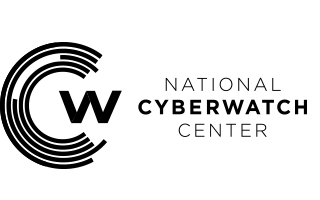Description
4 credit/unit hours – Four hours of lecture weekly; one term
This course explores PC and related hardware, mobile devices, networking concepts, and troubleshooting methodologies. This course is also intended for those preparing for the Computing Technology Industry Association’s (CompTIA) A+ certification exam Core 1 (220-1101).
Updated: November 6, 2022
Learning Objectives
Upon completion of this course the student will be able to:
- Identify the basic components of a microcomputer;
- Identify basic procedures for managing storage;
- Identify and install various memory types;
- Identify proper procedures for installing and configuring peripheral devices;
- Identify hardware methods of upgrading system performance and procedures for replacing basic subsystem components, and when to use them;
- Identify common symptoms and problems associated with each subsystem and how to troubleshoot and isolate the problem;
- Explain network infrastructure concepts;
- Configure and troubleshoot network connections; and
- Implement client-side virtualization
Main Topics
Lesson 1: Installing Motherboards and Connectors
Lesson 2: Installing System Devices
Lesson 3: Troubleshooting PC Hardware
Lesson 4: Comparing Local Networking Hardware
Lesson 5: Configuring Network Addressing and Internet Connections
Lesson 6: Supporting Network Services
Lesson 7: Summarizing Virtualization and Cloud Concepts
Lesson 8: Supporting Mobile Devices
Lesson 9: Supporting Print Devices