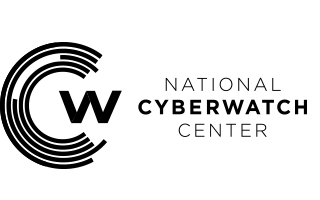The following labs expose the learner to various aspects of Network Security (secure remote access), host hardening (host-based firewalls, security policies on Windows and Linux), social engineering, exploits (remote access trojans, wireless), cryptography, traffic analysis, and incident response procedures. These lab exercises also prepare individuals for the CompTIA Security+ exam certification:
- Securing the pfSense Firewall
- Implementing NAT and Allowing Remote Access
- Implementing Common Protocols and Services
- Examining Wireless Networks
- Implementing Security Policies on Windows and Linux
- Data Backups in Windows, BSD, and Linux
- Incident Response Procedures, Forensics, and Forensic Analysis
- Crafting & Deploying Malware Using a Remote Access Trojan (RAT)
- Social Engineering Using SET
- Breaking WEP and WPA and Decrypting the Traffic
- Deep Dive in Packet Analysis – Using Wireshark and Network Miner
- Remote and Local Exploitation
- Patching, Securing Systems, and Configuring Anti-Virus
- Using Active Directory in the Enterprise
- Using Public Key Encryption to Secure Messages
Additional Linux-Based Lab Exercises
- Configuring a VPN Tunnel Using the pfSense Firewall
- Comparing and Contrasting Using Clear Text Protocols
- Linux Attack and Response
- Log Analysis of Linux Systems with grep and gawk
- Attacking and Defending Linux
- Cracking Passwords on Linux Systems
- Identifying & Analyzing Network & Host Intrusion Detection System Alerts
- Exploiting Shellshock
- Vulnerability Scanning of a Linux Target
- Encrypting Data using TrueCrypt and Attacking the TrueCypt Password Using truecrack
- Injection Attacks using WebGoat
- Permissions, Users, and Groups in Linux
- Creating a Proxy Server and an SSL Certificate using the pfSense Firewall
- Steganography