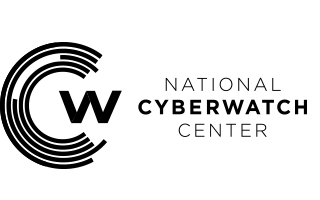Description
3 credit/unit hours – Three hours of lecture weekly; one term
This course provides students with the fundamental concepts of system administration using the Linux operating system. The course is designed to help students prepare for professional careers in the information and communication technology (ICT) field. It also helps prepare individuals seeking to pass the Computing Technology Industry Association’s (CompTIA) Linux+ certification exam (XK0-005).
Updated: November 6, 2022
Learning Objectives
Upon completion of this course the student will be able to:
- Customize and utilize both GUI (Graphical User Interface) and CLI (Command Line Interface);
- Set general and advance permissions on files and directories;
- Use filename generation standards and best practices;
- Use pipes and redirection along with input output helper commands;
- Control processes locally and remotely via the network;
- Manage user accounts and groups;
- Maintain system time and logging;
- Manage server services (e.g., SMTP);
- Manage printers and printing;
- Work with shells, manage data, and implement basic shell scripts;
- Automate system administration tasks by scheduling jobs;
- Customize basic and advanced networking and software management;
- Utilize command line search, utilities, file system management, and configuration management tools;
- Install and configure a workstation (including X) and connect it to a LAN;
- Work with Internet protocols;
- Setup host security; and
- Secure data using encryption
Main Topics
Lesson 1: Introducing Linux
Lesson 2: Administering Users and Groups
Lesson 3: Configuring Permissions
Lesson 4: Implementing File Management
Lesson 5: Authoring Text Files
Lesson 6: Managing Software
Lesson 7: Administering Storage
Lesson 8: Managing Devices, Processes, Memory, and the Kernel
Lesson 9: Managing Services
Lesson 10: Configuring Network Settings
Lesson 11: Configuring Network Security
Lesson 12: Managing Linux Security
Lesson 13: Implementing Simple Scripts
Lesson 14: Using Infrastructure as Code
Lesson 15: Managing Containers in Linux
Lesson 16: Installing Linux